
The Story
Welp, it begins after I send my laptop (the right one in the image) to change its RAM since it gave up itself and considered upgrading it from 16GB to 32GB. After done servicing it, I rolled up my sleeves and begin the installation process. As I did install arch more than 4 times and so confidently install it without referring to documentation. Yeah, the overconfidence just took over at that moment. Everything goes smooth as butter with ml4w dotfiles.
Soon after, I opened Youtube and notice there is no audio. Hmmm…. I wonder why ??? Well, did I done everything right ??? Checklist:
pipewire? Installedwireplumber ?Yes is therealsa-utils? You betsystemctl? Yes, still alive Run again with root privileges, classic way to troubleshoot Linux
Now headache begins, read documentation again (should have done this earlier), checking the config for audio, went to reddit and notice user JkaSalt recommended install sof-firmware and reboot it.
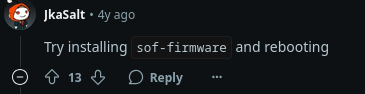
I tried with yay -S sof-firmware and rebooting it still does not work. Well, begin my research on how the firmware is loaded.
The Learning
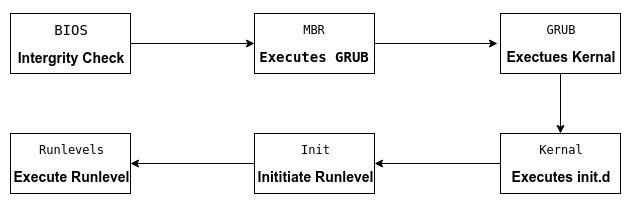
Once start the device, the BIOS loads and executes the MBR boot loader. Once MBR is in the memory, it will executes the GRUB boot loader from hard disk, typically at /dev/sda or /dev/nvme0n1. Once GRUB starts, it will load the kernel and initramfs image into memory space. Refer this documentation to learn more about initramfs, but I try my best to explain along with Claudia.
Phase 1: Initramfs stage
Kernel checks for the presence of the initramfs and mounts it as / and runs as /init. This process of unpacking happens before do_basic_setup is called. So, essentially what kernel does is two main things:
- Call
do_basic_setup: core kernel function to initializes core subsystem right before launching user-space processes. Here is the code snippet of it:static void __init do_basic_setup(void) { cpuset_init_smp(); usermodehelper_init(); init_tmpfs(); driver_init(); init_irq_proc(); do_ctors(); do_initcalls(); } - Call
init_post: final function execution after kernel init sequence before jumping to user-space
Phase 2: Kernel Driver Initialization
When hardware drivers initialize, it call the kernel’s firmware by loading API using function like request_firmware(). Once API call returns, the driver has the firmware image accessible in fw_entry -> {data,size}.
kernel(driver): calls request_firmware(&fw_entry, $FIRMWARE, device)
userspace:
- /sys/class/firmware/xxx/{loading,data} appear.
- hotplug gets called with a firmware identifier in $FIRMWARE
and the usual hotplug environment.
- hotplug: echo 1 > /sys/class/firmware/xxx/loading
kernel: Discard any previous partial load.
userspace:
- hotplug: cat appropriate_firmware_image > \
/sys/class/firmware/xxx/data
kernel: grows a buffer in PAGE_SIZE increments to hold the image as it
comes in.
userspace:
- hotplug: echo 0 > /sys/class/firmware/xxx/loading
kernel: request_firmware() returns and the driver has the firmware
image in fw_entry->{data,size}. If something went wrong
request_firmware() returns non-zero and fw_entry is set to
NULL.
kernel(driver): Driver code calls release_firmware(fw_entry) releasing
the firmware image and any related resource.
The main API functions include:
request_firmware()- synchronous loadingrequest_firmware_nowait()- asynchronous loadingrequest_firmware_direct()- direct filesystem lookup only
Phase 3: Firmware Search Paths According to this documentation, it suggest the kernel looks for the firmware directly on the root filesystem. Here are the search paths:
- fw_path_para
- /lib/firmware/updates/UTS_RELEASE/
- /lib/firmware/updates/
- /lib/firmware/UTS_RELEASE/
- /lib/firmware/
The filesystem lookup is implemented in fw_get_filesystem_firmware(), it uses common core kernel file loader facility kernel_read_file_from_path()
Phase 4: Firmware Loading Mechanisms Linux uses different mechanism to load firmware based on hardware device. Here are some of it:
- Built-in Firmware: These files will then be accessible to the kernel at runtime. Firmware can be compiled directly into the kernel.
- Direct Filesystem Lookup: Direct filesystem lookup is the most common form of firmware lookup performed by the kernel
- Fallback Mechanisms: Check for firmware on the filesystem, load from there if found. If kernel is configured for it use a sysfs “fallback”: create /sys/firmware/<xxx>/loading, wait for some program to write firmware to it
Now, the question is why didn’t sof-firmware not able to load into the kernel. Looking at SOF documentation, especially at the Firmware Loading and Booting part:
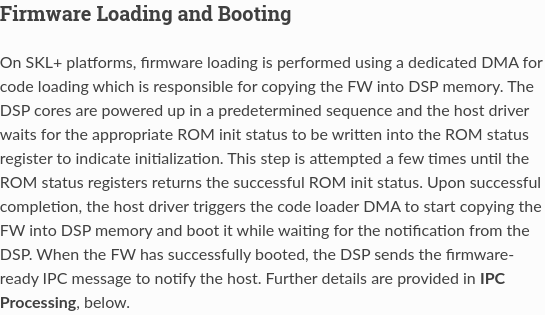
The key issue is the timing of sof-firmware availability. As SOF platform drivers loads very early in the boot process during kernel initialization. Even though I did installed after, the firmware files went to /lib/firmware/ but not included in the initramfs which is the earlier boot filesystem. To recap overall process, here it how:
1. Kernel loads
2. initramfs mounts (sof-firmware not available yet)
3. SOF platform driver initializes
4. Driver looks for firmware -> NOT FOUND
5. Audio hardware fails to initialize
6. After install: /lib/firmware/ mounts (bazinga, firmware is here, but too late)
The Lesson
- Always RTFM :)
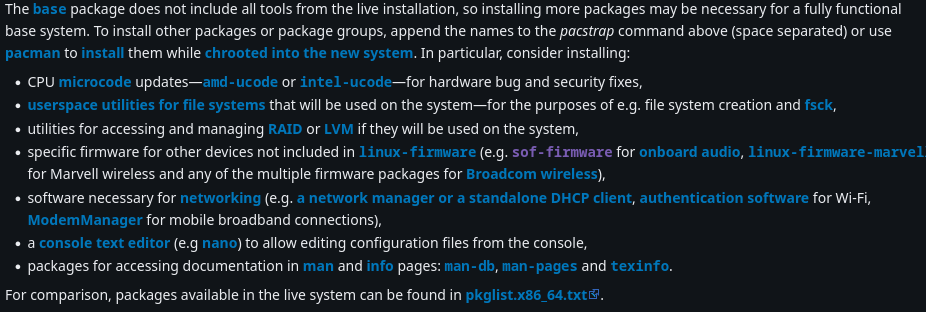
- Run
mkinitcpioafter installing firmware packages WHEN installing arch
And there is also my first time, totally forgot to allocate additional space for swap memory.